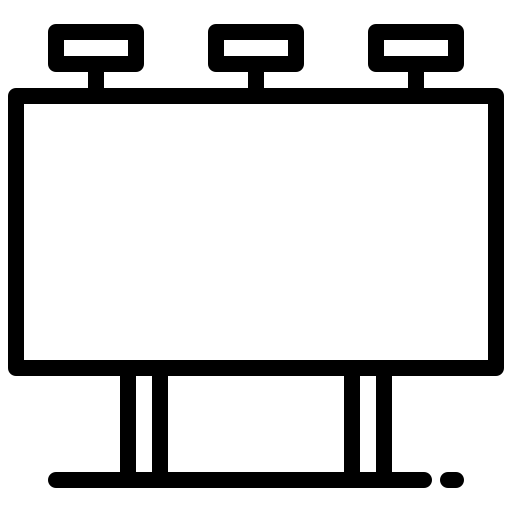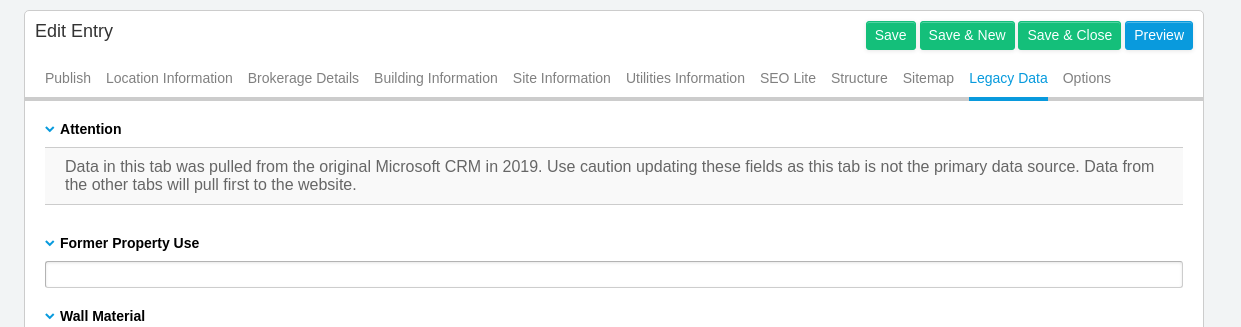Description
A Simple Display for EE Channels
Sometimes you just need to display some text in your channel form. This may be instructions for content editors, descriptions of specific tab data, or some other text-based divider. Billboard is a super simple way to add that to your channel form!
** Now with Bloqs, Grid, and Fluid support! **
Install
Add the billboard folder to your system/user/addons folder and install in your control panel.
Usage
- Add a new field with the Billboard fieldtype. In the text for the field, add the text you want to display.
- Change the field around in your channel layout to display wherever you would like it.
Privacy
Terms
Trademark Use
License
Packet Tide owns and develops ExpressionEngine. © Packet Tide, All Rights Reserved.