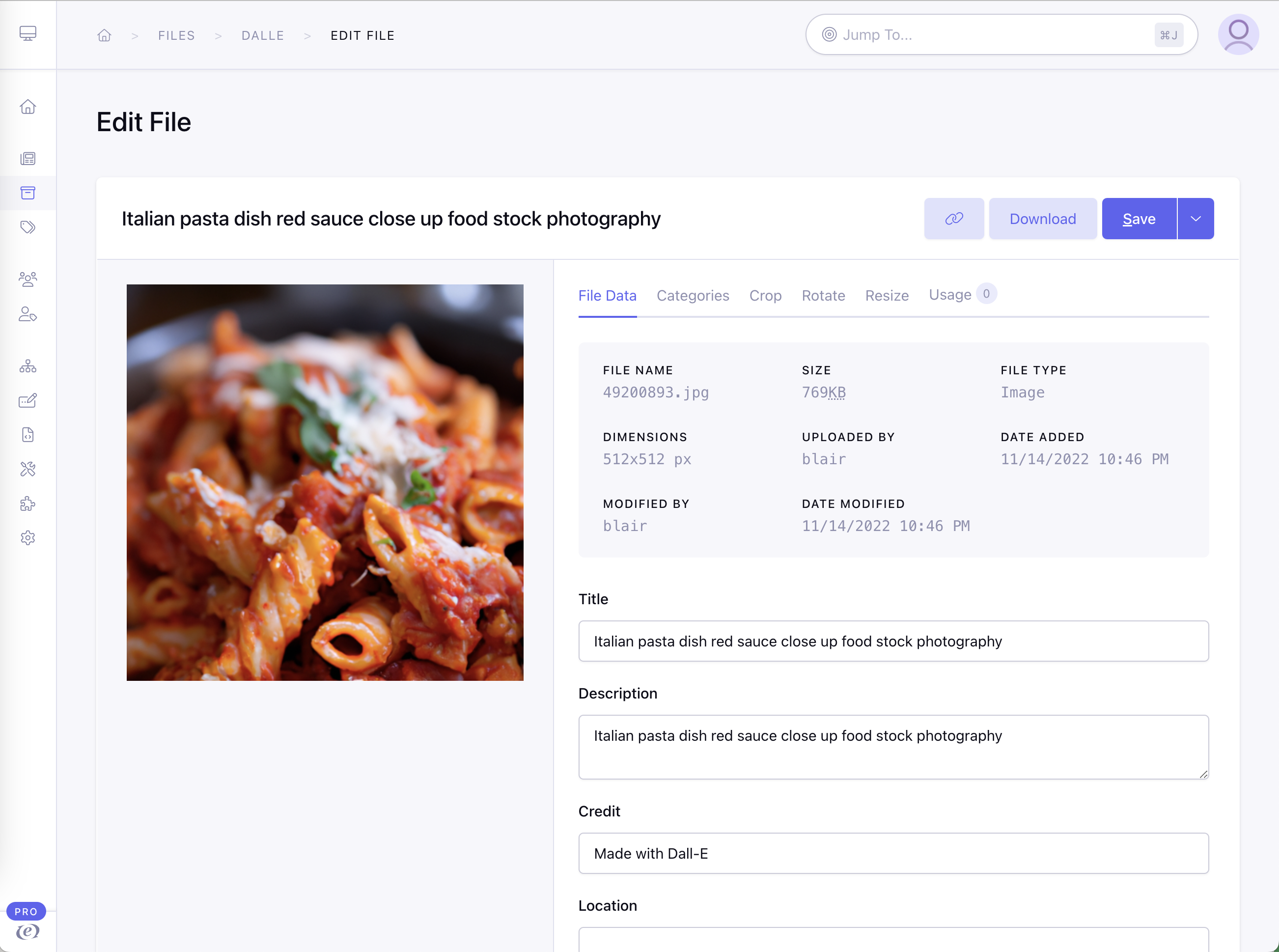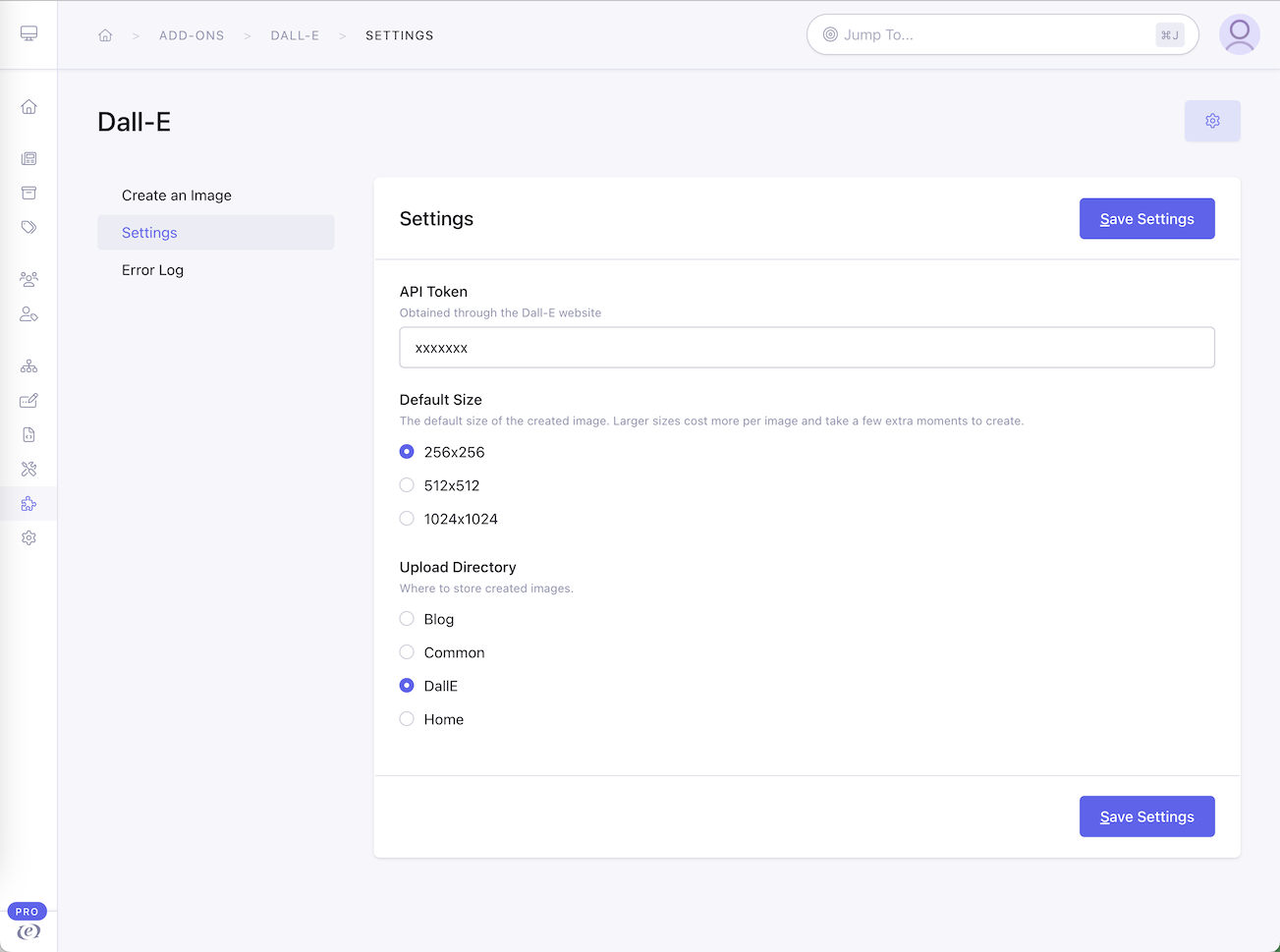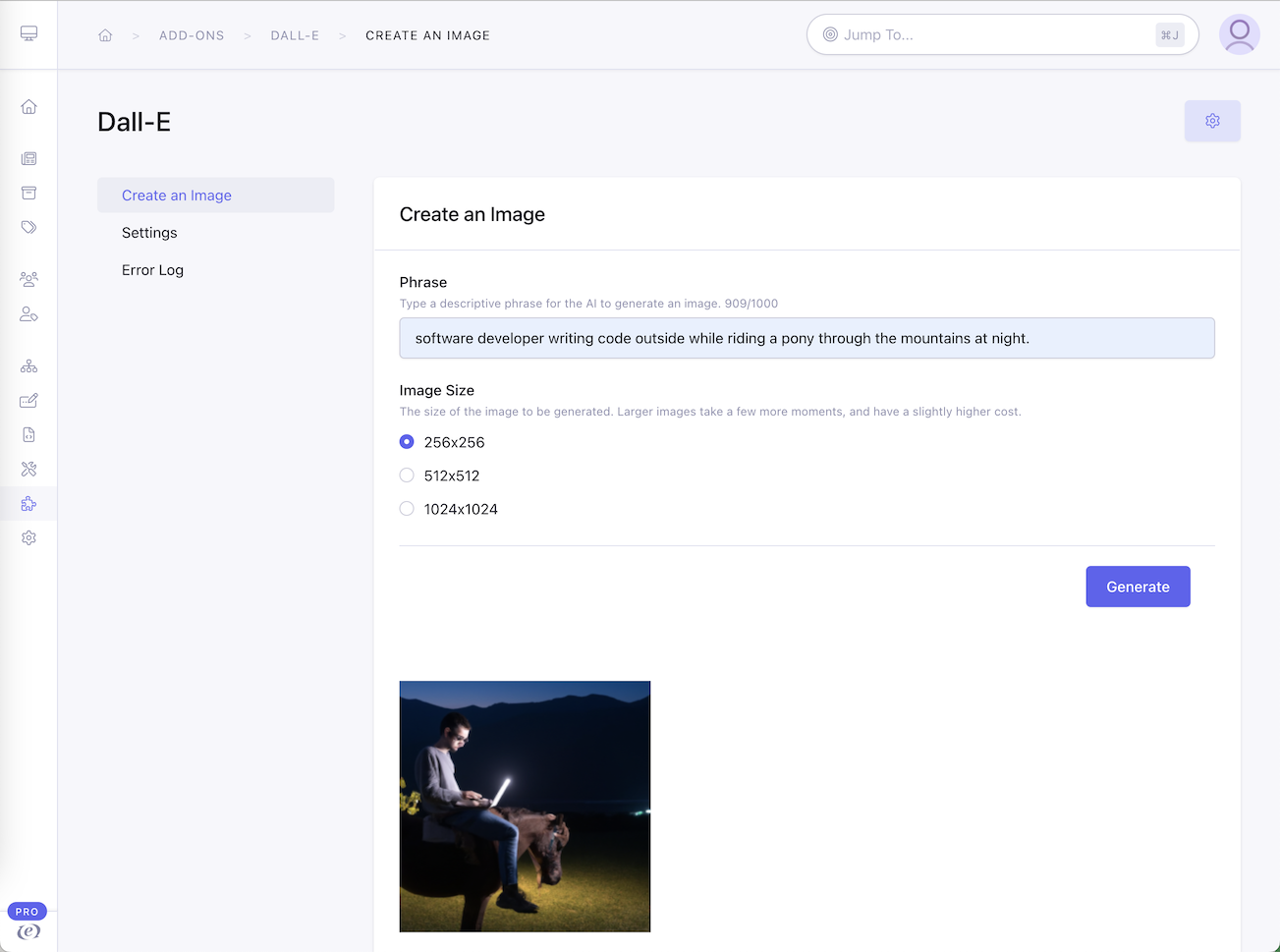Description
Create unique images using the Dall-E AI.
Type in a phrase to have the Dall-E image AI generate an image, unique each time. Created images are automaticaly added to the EE file manager and phrases are cached.
Install
- Install addon by copying the files to the add-on directory within a folder called
dalle. - Create an account at beta.openai.com and generate an API secret key beta.openai.com/account/api-keys At the time of this writing there were about $18 in free credits to create images.
- Add the key to the setting page, and set a file directory to put created images in.
- Either using a template tag or the add-on, type a phrase in to have Dall-e create an image and use it like a normal image through the file manager!
Tag
Template tags are listed below.
{exp:dalle:image
phrase="software developer throwing a computer into a dumpster on fire like the movie office space"
}
<img src="{url}" />
{/exp:dalle:image}
Use with a custom text field we will just called image_phrase
{exp:dalle:image
phrase="{image_phrase}"
}
<img src="{url}" />
{/exp:dalle:image}
Parameters
| Name | Description | Default |
|---|---|---|
| phrase | (Required) Text to describe the image to create. Max 1,000 characters | empty |
| cache | When set to true will search the log for the most recent image generated from the exact phase. false will always generate a new image. |
true |
| size | Size of the image to create. Currently there are only 3 sizes. Costs increase for larger images. | 256x256 |
Tags
| Name | Description |
|---|---|
url |
Returns the full path to the image from the file manager for the first image found. |
id |
The ID of the image in the file manager for passing onto another tag. |
phrase |
The phrase used to create the image. |
error |
Text of any errors that happen. Blank if none. |
Disclaimers
Dall-E and Open API are registered trademarks, and this project is not directly affiliated, endorsed or sponsored by them.
Privacy
Terms
Trademark Use
License
Packet Tide owns and develops ExpressionEngine. © Packet Tide, All Rights Reserved.