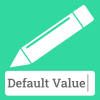Dynamically specify default values for text fields or file names for files.
Dynamically specify default values for text fields or file names for files. You can use the field values, categories, and/or author member fields from the entry to generate the default values.
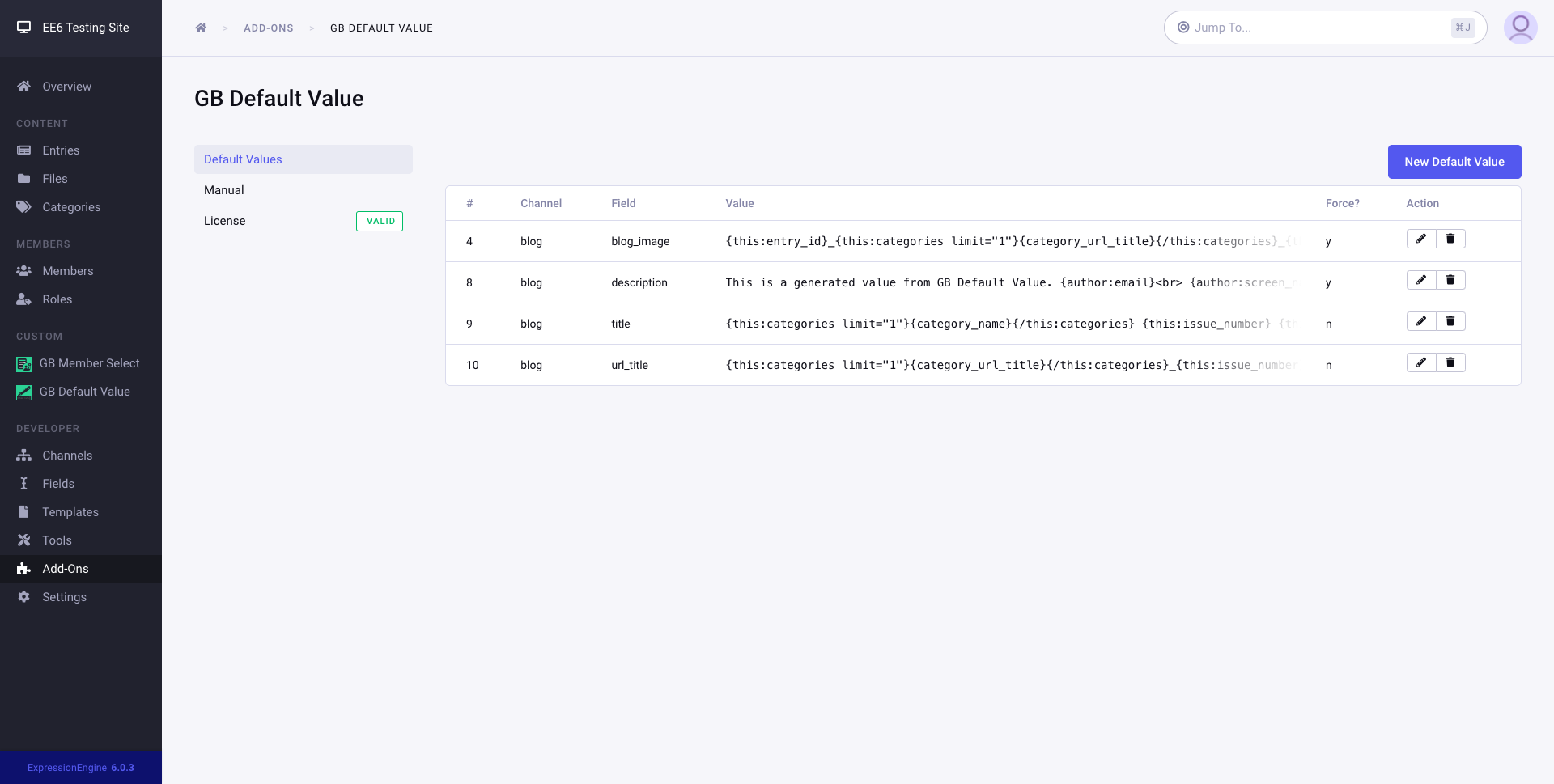
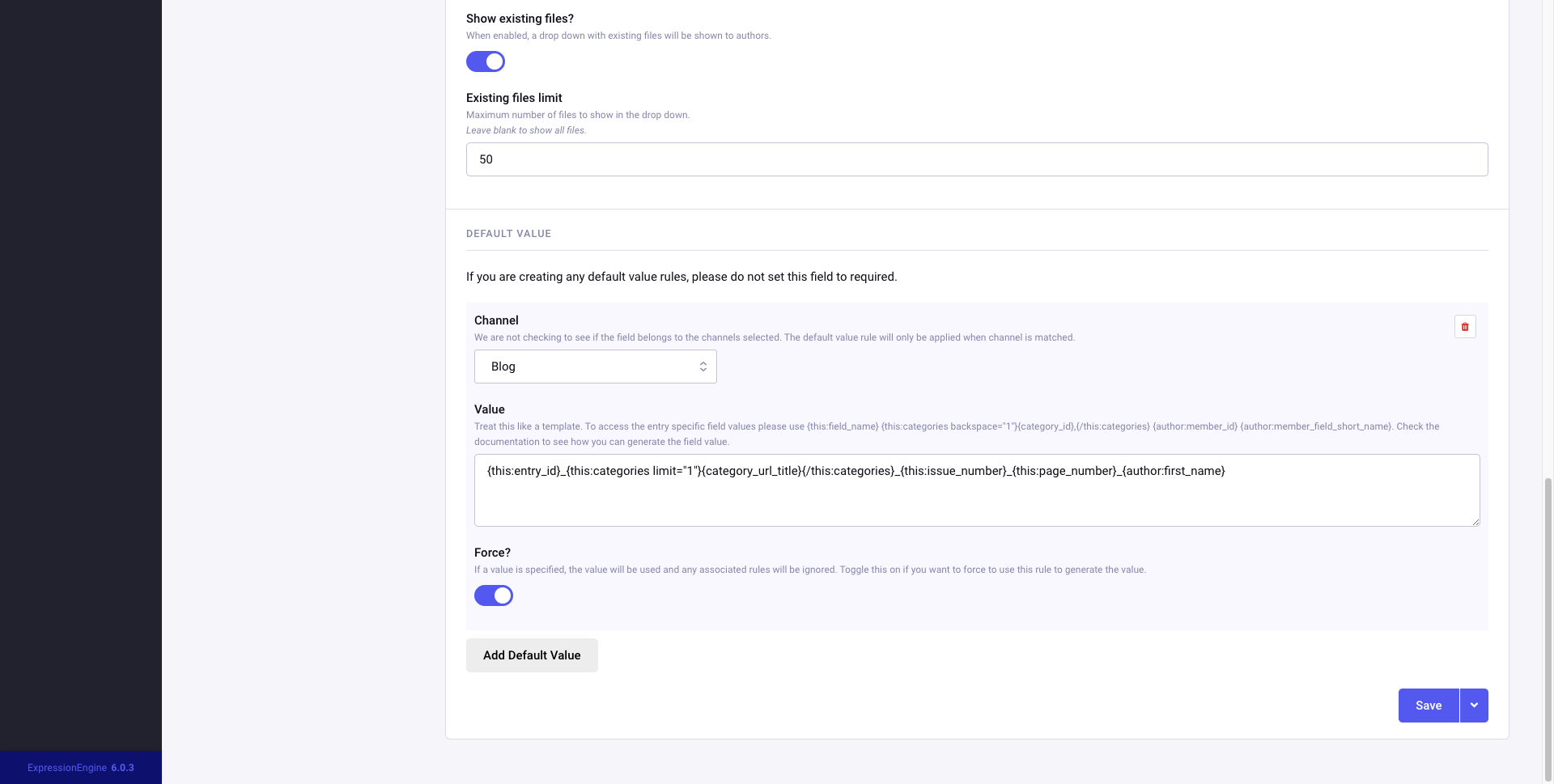
Usage
There are 2 places where you can specify the default value: - The GB Default Value settings page - Field settings page
Channel
Set the channel for this default value rule to be applied to for the specified field.
Field
Set the field to have the default value rule.
Title and URL Title
You can use other fields to dynamically generate the values Title and URL Title field. I’m using jQuery to remove the validation process on those 2 fields so if the validation is still happening, it might be because there is something wrong with the extension script.
Value
This is like a template. You can use {exp:channel:entries} loops or {embed="templates"} to set the values. To access the field values, categories and author member fields from the entry, you can prefix your tag with this like {this:title}, {this:custom_field}, {this:categories backspace="1"}{category_id},{/this:categories}, {author:member_id}, {author:member_field_short_name}.
{this:categories}
{active}{category_count}{category_description}{category_group}{category_id}{category_image}{category_name}{category_url_title}{parent_id}
Author information
{author:member_id}{author:email}{author:username}{author:screen_name}{author:member_custom_field}
Force?
Do you want the default value rule to kick in even if the field is not empty? For file fields, you must toggle this on for the file names to be changed.
Run on updating entry?
A lot of people has asked for this so I’m enabling this. If you want the default value to kick in even when an entry is being udpated, toggle this on. You may need to turn Force? on to overwrite the existing values. Title and URL Title excluded. For files, the file name will be updated.
Supported fields
- Text fields
- File (only the file name)
- Checkboxes
- Multi Select
- Radio
- Select
- Selectable Buttons
Note
gbdefaultvalueplacehoderis a reserved value for Title and URL Title fields
| Version | 1.2.1 |
| Last Update | 6 months ago |
| Compatibility | EE 7, 6, 5 |
| License | Commercial |
Packet Tide owns and develops ExpressionEngine. © Packet Tide, All Rights Reserved.